Welcome to our Support Center.
Search for answers to your questions below, or ask your own.
Barcode Templates
cfiles staff July 14, 2022, 6:43 p.m.
Overview
Barcode templates are a way to help connect data in Pathagility WorkPath with physical objects (e.g., specimens, case documents) in a user's lab or clinic. Each case type can be associated with one barcode template, and multiple case types can share a single template. Once associated, Work Flow users will have the option to print a barcode for cases of that case type. Every barcode template has four main properties, regardless of which case type it is associated with:
- Size as {width inches} x {height inches} (optional: repetitions and direction if template is printed multiple times per label)
- Encoding format
- Encoded data
- Plain text data
How-To
To print a barcode:
- Click on the Work Flow tab.
- Navigate to the information page for the desired case.
- Click the Print Barcode link in the Case Tools box on the left.
Templates
In addition to our standard templates (screenshots enlarged for viewability), custom templates can be designed in collaboration with a customer:
1 x 0.5 (2up) - QR - Accession
- Size: 1 x 0.5 (2up)
- Encoding format: QR
- Encoded data: Accession ID
- Plain text data: Accession ID, Patient Name, Patient DoB
1 x 0.5 (2up) - Code39 - Accession
- Size: 1 x 0.5 (2up)
- Encoding format: Code39
- Encoded data: Accession ID
- Plain text data: Accession ID
- Size: 2 x 1
- Encoding format: Code128
- Encoded data: Accession ID
- Plain text data: Accession ID, Patient Name, Patient DoB
- Size: 2 x 1
- Encoding format: Code39
- Encoded data: Accession ID
- Plain text data: Accession ID, Patient Name, Patient DoB
Notes
- The size of the template and the length of the plain text data can sometimes cause some data to be truncated.
- Encoding format is determined by the label printer.
- Barcodes can only be printed for cases that have an existing barcode template associated with their case type.
Screenshots (template examples enlarged for viewability)
1 x 0.5 (2up) - QR - Accession

1 x 0.5 (2up) - Code39 - Accession

1 x 0.5 (2up) - Code39 - Accession
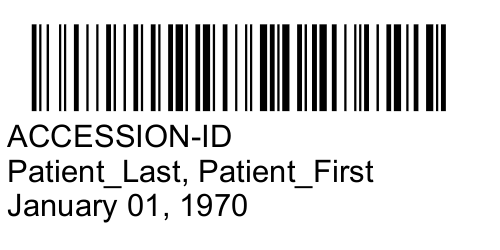
2 x 1 - Code39 - Accession
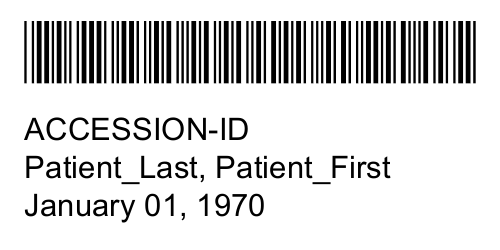
No responses yet.
Please log in to respond.